今天在闲置的CentOS的机器打算更新系统,在运行YUM命令不起来,无奈重新各种报错。更换了DNS和安装源等一系列操作还是无法完成更新系统。最后想想还是重装算了,毕竟重装可以解决90%的问题,但是要牵扯很多东西要备份数据重新安装环境等等,但是如果可以尝试修复的就不用重装系统,毕竟可以省掉很多麻烦。
查看和卸载现有Yum源
- 查看系统是否安装YUM
rpm -qa |grep yum- 卸载YUM服务
rpm -qa|grep yum|xargs rpm -e --nodeps安装yum源
因为我是使用国内服务器,使用国内新的CentOS的Yum包来替换掉redhat自带的Yum服务。
这里我使用阿里云的镜像地址:https://mirrors.aliyun.com/centos/
选择对应的版本进行下载,我的环境CRENTOS 6
wget https://mirrors.aliyun.com/centos/6/os/x86_64/Packages/yum-metadata-parser-1.1.2-16.el6.x86_64.rpm
wget https://mirrors.aliyun.com/centos/6/os/x86_64/Packages/yum-3.2.29-81.el6.centos.noarch.rpm
wget https://mirrors.aliyun.com/centos/6/os/x86_64/Packages/yum-plugin-fastestmirror-1.1.30-41.el6.noarch.rpm
wget https://mirrors.aliyun.com/centos/6/os/x86_64/Packages/python-urlgrabber-3.9.1-11.el6.noarch.rpm
wget https://mirrors.aliyun.com/centos/6/os/x86_64/Packages/python-iniparse-0.3.1-2.1.el6.noarch.rpm- 安装Python扩展
rpm -ivh python-iniparse-0.3.1-2.1.el6.noarch.rpm
rpm -ivh python-urlgrabber-3.9.1-11.el6.noarch.rpm- 安装YUM
rpm -ivh yum-3.2.29-81.el6.centos.noarch.rpm yum-plugin-fastestmirror-1.1.30-41.el6.noarch.rpm yum-metadata-parser-1.1.2-16.el6.x86_64.rpm- 检查是否安装成功
yum -h
rpm -qa |grep yum更换erpo源和生成缓存
wget -O /etc/yum.repos.d/CentOS-Base.repo http://mirrors.aliyun.com/repo/Centos-6.repo
yum clean all
yum makecache 钧言极客
钧言极客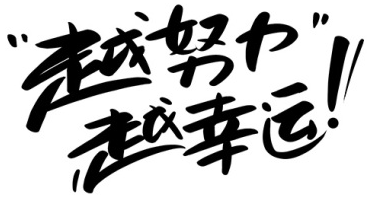



最新评论
是这样的,运营商大力推ipv6,但是I...
感谢分享!
写的很详细具体,学习到了,多谢博主的分...
/vhs/kangle/ext/tpl...
“有一些东西,用过不久就遗忘了,等在使...
gita一样也有这个功能,插件也和gi...