大家都知道,阿里云、腾讯云的服务器都默认勾选了监控服务(AliYunDun/阿里云盾/安骑士/安全云镜),这些Aget探针,会无时无刻记录你的cpu、网络、磁盘IO等等数据,当然了对于大部分朋友来说安装就安装反正占用也低,因为在一定的程度上可以给服务器安全起到安全保护和报警等作用。不想被扫描监控,当然就是消灭它啦!!!
卸载这些服务后,在服务器后台管理就显示不了网络和内存占用等等这些信息。对于运维来说就很不友好了,这就要看各位Dalao的取舍了。
阿里云安骑士卸载
先使用SSH连接你的阿里云服务器,在终端输入以下命令
wget http://update.aegis.aliyun.com/download/uninstall.sh
chmod +x uninstall.sh
./uninstall.sh
wget http://update.aegis.aliyun.com/download/quartz_uninstall.sh
chmod +x quartz_uninstall.sh
./quartz_uninstall.sh卸载完成,删除安骑士的残留文件
pkill aliyun-service
rm -fr /etc/init.d/agentwatch /usr/sbin/aliyun-service
rm -rf /usr/local/aegis*屏蔽云盾的IP连接
iptables -I INPUT -s 140.205.201.0/28 -j DROP
iptables -I INPUT -s 140.205.201.16/29 -j DROP
iptables -I INPUT -s 140.205.201.32/28 -j DROP
iptables -I INPUT -s 140.205.225.192/29 -j DROP
iptables -I INPUT -s 140.205.225.200/30 -j DROP
iptables -I INPUT -s 140.205.225.184/29 -j DROP
iptables -I INPUT -s 140.205.225.183/32 -j DROP
iptables -I INPUT -s 140.205.225.206/32 -j DROP
iptables -I INPUT -s 140.205.225.205/32 -j DROP
iptables -I INPUT -s 140.205.225.195/32 -j DROP
iptables -I INPUT -s 140.205.225.204/32 -j DROP腾讯云
腾讯云就比较人性化了,在新构建服务器时候可以选择不安装安全云镜和安全监控,它就不会往你服务器写入Aget。
如果安装了这些监控软件,可以利用以下命令进行卸载。
/usr/local/qcloud/stargate/admin/uninstall.sh
/usr/local/qcloud/YunJing/uninst.sh
/usr/local/qcloud/monitor/barad/admin/uninstall.sh 钧言极客
钧言极客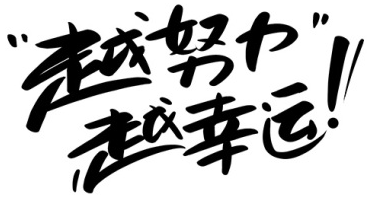



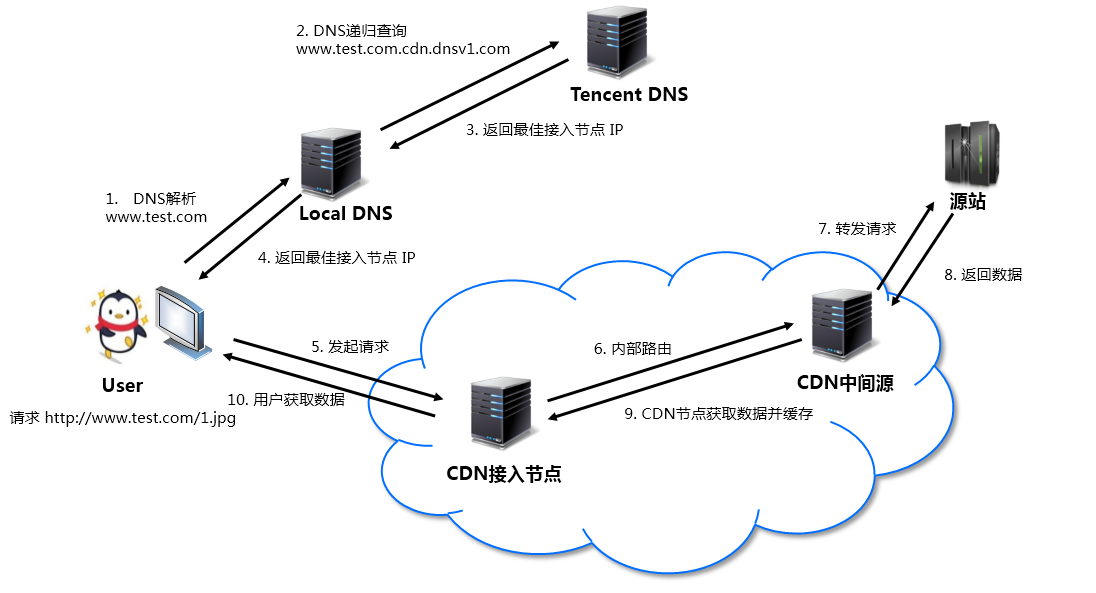
最新评论
是这样的,运营商大力推ipv6,但是I...
感谢分享!
写的很详细具体,学习到了,多谢博主的分...
/vhs/kangle/ext/tpl...
“有一些东西,用过不久就遗忘了,等在使...
gita一样也有这个功能,插件也和gi...