在ubuntu安装qbittorrent的时候,添加ppa源执行时候发生报错。这个问题在ubuntu有时候也是时不时出现一下。
a96@localhost ~ add-apt-repository ppa:qbittorrent-team/qbittorrent-stable
add-apt-repository: command not found在搜索引擎一番搜索,原来是add-apt-repository程序没有安装。执行一下命令就可以解决。
sudo apt-get install software-properties-common python-software-properties安装完成后,再执行添加源命令,再更新一下软件列表在安装软件。
# 更新软件列表
apt-get update
# 安装qbittorrent
apt-get install qbittorrent-nox 钧言极客
钧言极客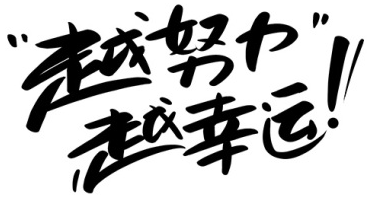




最新评论
Kangle是很早的服务了,没想到一直...
前几天被刷了250G流量,导致欠费了1...
感谢感谢··家宽搭建成功了·openw...
动态公网可以不?
-o 后面写zerotier网卡,这是...
我的七牛、又拍都被刷了 。